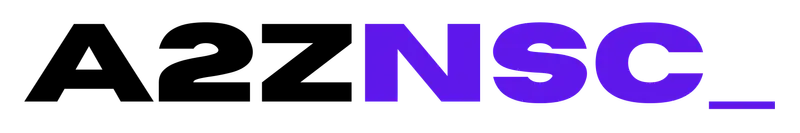Pwork v1.3.2 – Intranet For WordPress
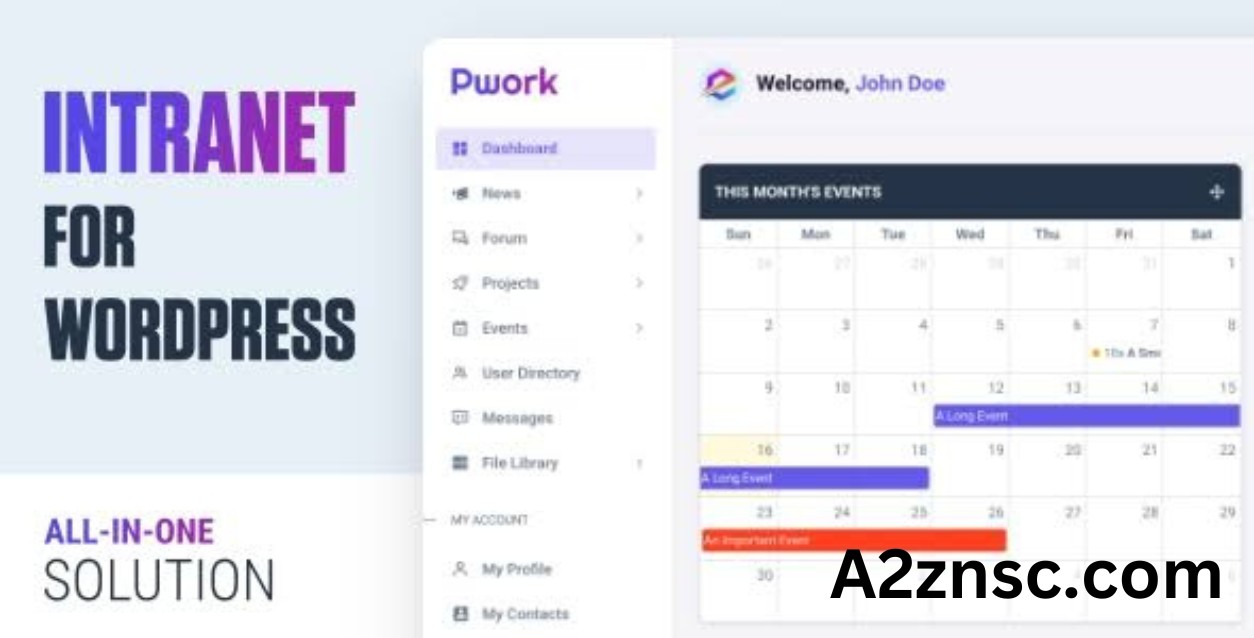
Efficient communication and collaboration are the backbones of a successful organization. With Pwork v1.3.2 – Intranet for WordPress, businesses can build a fully functional intranet platform that empowers teams to stay connected, collaborate effectively, and boost productivity. Designed specifically for WordPress, Pwork is a versatile and user-friendly solution tailored to meet the internal needs of organizations.
What is Pwork?
Pwork is an advanced intranet and extranet plugin for WordPress, offering tools and features to help organizations manage internal communication and resources. Whether you’re looking to streamline workflows, share files, or enable social interaction among team members, Pwork provides a comprehensive suite of functionalities for creating an internal network tailored to your business needs.
What’s New in Pwork v1.3.2?
The latest version, Pwork v1.3.2, introduces several improvements and features designed to enhance usability and performance. This includes better compatibility with WordPress updates, optimized file sharing capabilities, and improved user experience. With this version, Pwork continues to solidify its position as a go-to solution for WordPress intranet setups.
Key Features of Pwork v1.3.2
- Employee Dashboard: A centralized dashboard for employees to view tasks, announcements, and updates.
- File Sharing: Securely upload, share, and manage files across your organization.
- Task Management: Assign and monitor tasks to keep teams aligned and on track.
- Group Communication: Enable discussions and communication within specific groups or departments.
- Event Management: Plan and manage internal events with ease.
- Role-Based Access: Ensure that only authorized users can access specific sections of the intranet.
- Activity Feed: Keep employees updated with real-time activity streams.
- Performance Optimization: Lightweight and optimized for speed to ensure smooth intranet operations.
Benefits of Using Pwork
Using Pwork as your intranet solution offers numerous benefits. It fosters better communication by providing a dedicated platform for employees to interact, collaborate, and share ideas. The file-sharing feature ensures that resources are easily accessible to team members, while the task management system keeps projects organized and on track.
Another key advantage is its seamless integration with WordPress, which makes it easy to install, use, and customize. You don’t need any advanced technical knowledge to set up Pwork, making it ideal for small to medium-sized businesses.
How to Install Pwork v1.3.2
- Purchase the plugin from the official website or your trusted source.
- Download the plugin’s ZIP file to your computer.
- Log in to your WordPress admin dashboard and go to Plugins > Add New.
- Click on Upload Plugin, select the ZIP file, and install it.
- Activate the plugin and configure the settings according to your organizational needs.
Who Can Benefit from Pwork?
Pwork is an excellent solution for businesses of all sizes that want to streamline their internal processes. Whether you’re a startup aiming to enhance team collaboration or a large corporation in need of a centralized intranet system, Pwork offers the tools necessary to improve operational efficiency.
View Demo: Click Here
Conclusion
Pwork v1.3.2 is a robust and versatile intranet solution for WordPress, providing everything you need to create a secure and productive internal network. From file sharing to task management and group communication, it has all the features necessary to enhance collaboration and streamline workflows. If you’re looking to improve your organization’s internal processes, Pwork is the perfect tool to get started.